Medical Office Scheduling Software & Resource Manager
The DoxCity System offers you the most advanced and flexible scheduler with a wide range of facilities and features.
The User-Friendly natural interface of DoxCity scheduling module can help your staff navigate through all appointment books and perform the most sophisticated scheduling tasks with a few clicks of your mouse.
Virtual Tour
| Internet |
|
|
| Download |
Scheduling Virtual Tour - Scheduling Virtual Tour - Scheduling Virtual Tour - |
You can coordinate appointments with available staff, equipment, or other resources with the advanced Resource Manager*. For example, you can reserve equipment, rooms, or nurses when booking a patient in an appointment book.
Appointment books can be easily configured to match your office hours. A block of time can be alloted in your appointment book and marked as “Staff meeting”, “Training”, “Vacation”, etc.

Searching for available appointment times has never been easier. You can specify your search criteria and find all available time slots with a click of a mouse.
Attach a note to each appointment. It can be a reminder or a full procedure description. Check the status of each appointment and keep track of canceled or deleted appointments.
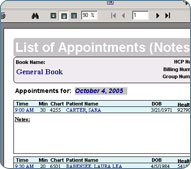
Define as many appointment books as you wish and customize each separately; configure your screen to see one or more appointment books concurrently, in any order you prefer.
View or print a patient’s appointment history or future appointments. Print your daily schedule in different formats and customize the information you want to be printed.
Take advantage of the Smart Clipboard to reschedule an appointment in a few seconds.
*Please note that features marked with an asterix are only available with the Cosmetic Edition of DoxCity.